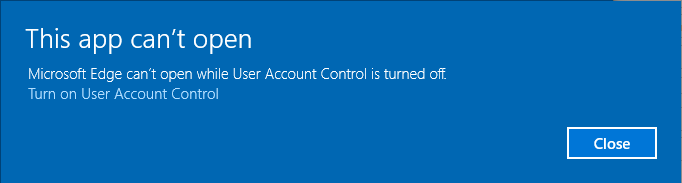
How to stop Edge, or whatever your default browser is, from opening up when you first login or connect to the network.
Autostart programs tend to be annoying, but they are no less annoying when they are Microsoft programs. I’m not talking about required services that the operating system needs to function, but rather things like autoupdaters or other programs that just hang around just in case they are actually needed. Still, even these are better than a web browser that pops up whenever you login to the network.
If you are on wifi, you’ve probably noticed that Windows 10 autostarts Edge whenever you login. If you have changed the default browser, then instead of Edge, it will pop up. If you lose the network connection and re-establish it, again Windows 10 will autostart Edge. It is annoying!
In theory, whenever you go to a public wifi spot to connect to the network, this will enable you to login or accept their terms of use so you can use public wifi. In the past, the somewhat subtle balloon message that indicates “You may need to provide further information” wasn’t enough? You have to open the browser up instead?
The problem is that on wifi, it doesn’t actually connect until you login, so it at first fails at establishing a connection. So, Windows 10 then pops up the browser, assuming more info is needed.
There are two solutions given to this issue at SuperUser, but only one of them in “Why does Windows 8 open Bing.com by itself?” actually seems to work. The highest ranking one is a registry change, which will supposedly cause issues, but the second one delays the start of the service supposedly allowing the connection to take place. Delaying it did not work for me, either in a corporate environment or at home.
Save the following to a .reg file, and then double-click on it. That will add it to the registry:
Windows Registry Editor Version 5.00
; Use this if delaying startup of NlaSvc does not work
[HKEY_LOCAL_MACHINE\SYSTEM\CurrentControlSet\Services\NlaSvc\Parameters\Internet]
"EnableActiveProbing"=dword:00000000
To re-enable, just change the value of the DWORD back to 00000001.
Tom Linton says:
I have tried several registry change suggestions besides yours and none have worked. One curious thing after running your “.reg” file is it didn’t modify “HKEY_LOCAL_MACHINE\SYSTEM\CurrentControlSet\Services” as indicated but setup a new key “Computer\HKEY_LOCAL_MACHINE\SYSTEM\ControlSet001\Services” where it put “Computer\HKEY_LOCAL_MACHINE\SYSTEM\ControlSet001\Services\NlaSvc\Parameters\Internet”
Since I recently created a restore point, I am going to do a restore.
John D says:
CurrentControlSet points to whatever the current profile is, and that usually will be ControlSet001 on single-user machines.
As far as the original issue goes, I haven’t seen this behavior in years. This article is over 6 years old. You should make sure you are on a supported release level of Windows 10, such as 21H2. You can find out this information in the settings System | About section. If you are running Windows Updates regularly, you should be at a build that starts with 19044 (https://en.wikipedia.org/wiki/Windows_10_version_history#Channels).