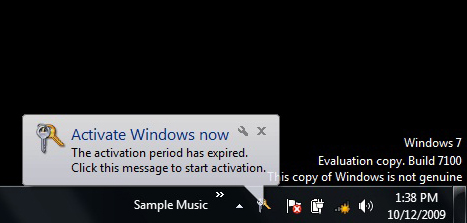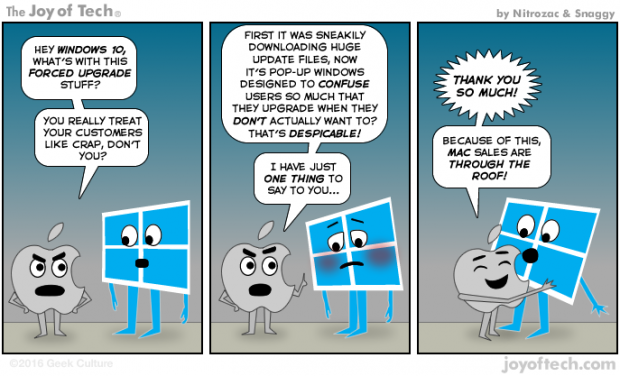It gets aggravating trying to find the right registry keys sometimes. In order to resolve or prevent the error message about being logged in with temporary profile in Windows 7, the following Microsoft solution points to the HKLM\SOFTWARE\Microsoft\Windows NT\CurrentVersion\ProfileList that lists the subkeys of users that have logged in. Be sure to also remove any User folders as well, if they still exist.
I switched on my PC and when I entered my password to log in I was told that I was being logged in with a temporary profile because my real one was unavailable. Logging out and back in again appears
Source: Being logged in to Windows 7 with a temporary profile – Microsoft Community