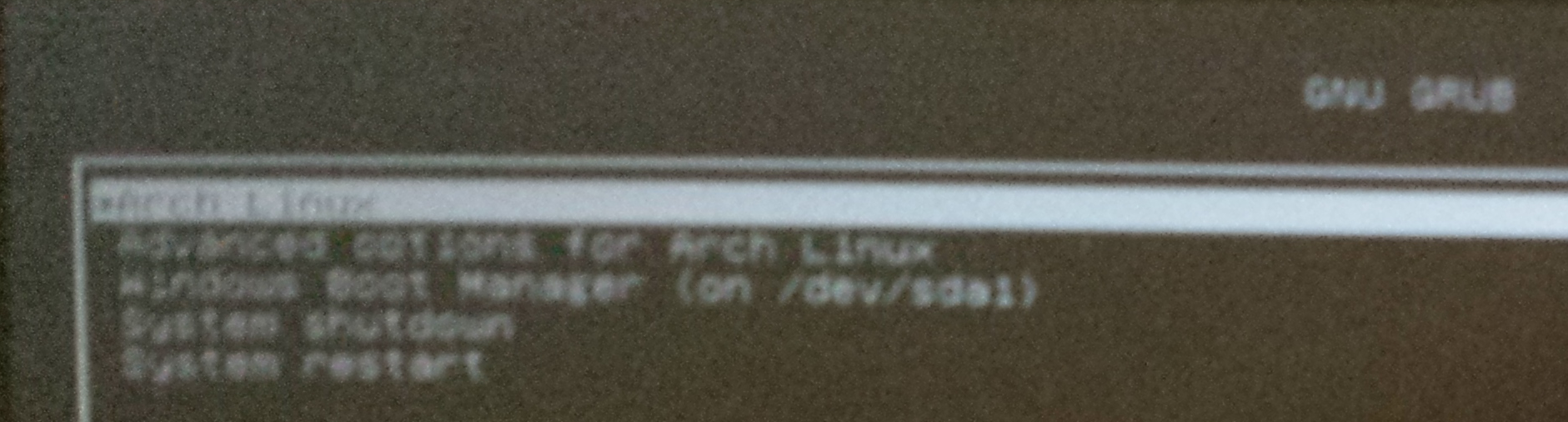Windows 10 is really, really getting on my nerves of late. I booted up this morning so I could use Skype and ended up missing the call because the system was sooooo sssssssllllllloooooooowwwww. Well, after 20 minutes, I just hard shutdown and went to work on doing updates.
But, of course, it cannot be that easy. Again! Windows decides it is the only OS on the system and sets the system to boot to only itself. Mind you, all this is going on while I’m sick and wanting to be just in bed staring up at the ceiling in between coughs and sniffles. So, I could vaguely remember the fix was easy, but I could not remember what it was.
Then, I found “Fix Grub Not Showing For Windows 10 Linux Dual Boot” tucked away in my Instapaper links. It was almost exactly what I needed! However, different systems put their UEFI files in different places (so much for “universal”, huh?), and I wasn’t sure where to put mine when I setup the system, so I know I put it in an odd place, naively thinking I would never need to look again. So, I poked around and found it. The command is:
bcdedit /set {bootmgr} path \EFI\mygrub\grubx64.efi
So, I put this on the Windows Desktop for next time, since this seems to be an ongoing thing.