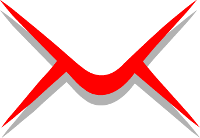Some critical #WordPress #SecurityUpdates went out yesterday, so its best to update now.

The title pretty much says it all. According to WordPress.org article “WordPress 4.2.1 Security Release“, “This is a critical security release for all previous versions.” Details about the vulnerability were released shortly after the update went out, so there isn’t any time to waste.
WordPress has started doing automatic updates in the last couple of major releases, but I noticed one site had not yet updated. It would be a very good idea to go out and check all of your sites.