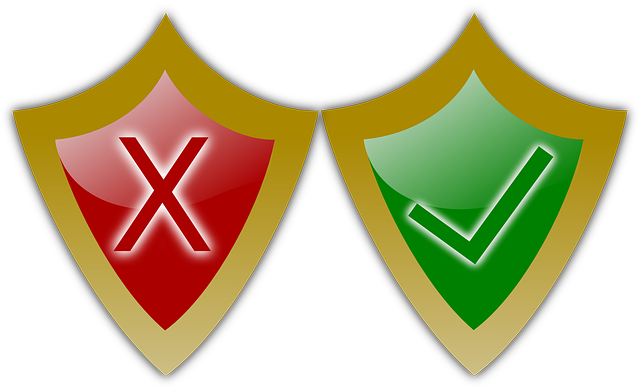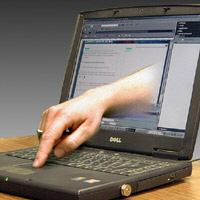Just download a preloaded VM already.
Well, I banged my head several times and in several different ways trying to get a virtual Hackintosh going. I did various things to try to install an OS X Yosemite VM in Virtualbox, but nothing seemed to be working
Continue reading “OS X Yosemite VM in Virtualbox”