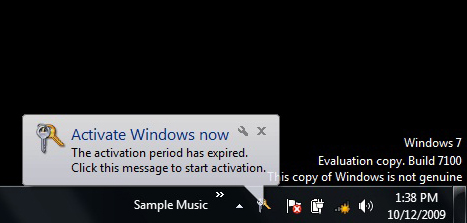We had a recent spate of Internet Explorer opening multiple tabs to the point of exhausting computer memory, and it seemed exclusively Windows 10 boxes. Turns out that a new “feature” that you didn’t ask for is the cause.
I got a weird call from another tech saying that a user’s Internet Explorer was opening multiple tabs, over and over again, until the system came to a crawl because it was running out of memory. Killing IE, if possible, else a hard reboot seemed the only options.
This was puzzling. It was really weird because it was a new system, so it must’ve been a new record if they downloaded something to cause the behavior. Normally, I would immediately suspect adware, spyware or a rogue toolbar. Turns out that the latter wasn’t so far from the truth. The problem is that a new “feature” of Windows 10 was to add an “Edge” tab to Internet Explorer. Microsoft really wants you to use Edge, and apparently haven’t learned from turning so many people off on trying to force Windows 10 upon them.
I keep wondering what it will take for the corporate world to wake up and move to open source software, where you can, if willing, customize the software all day long and not be held hostage by closed systems like MS Windows.
At any rate, 9/10ths of the time, you can fix the issue by going into Internet options and cleaning up the cache files, resetting Advanced settings and resetting IE completely, in that order. In the remaining cases, removing all temp files for all users with a utility like TFC did the trick.
And, yes, on new machines even.