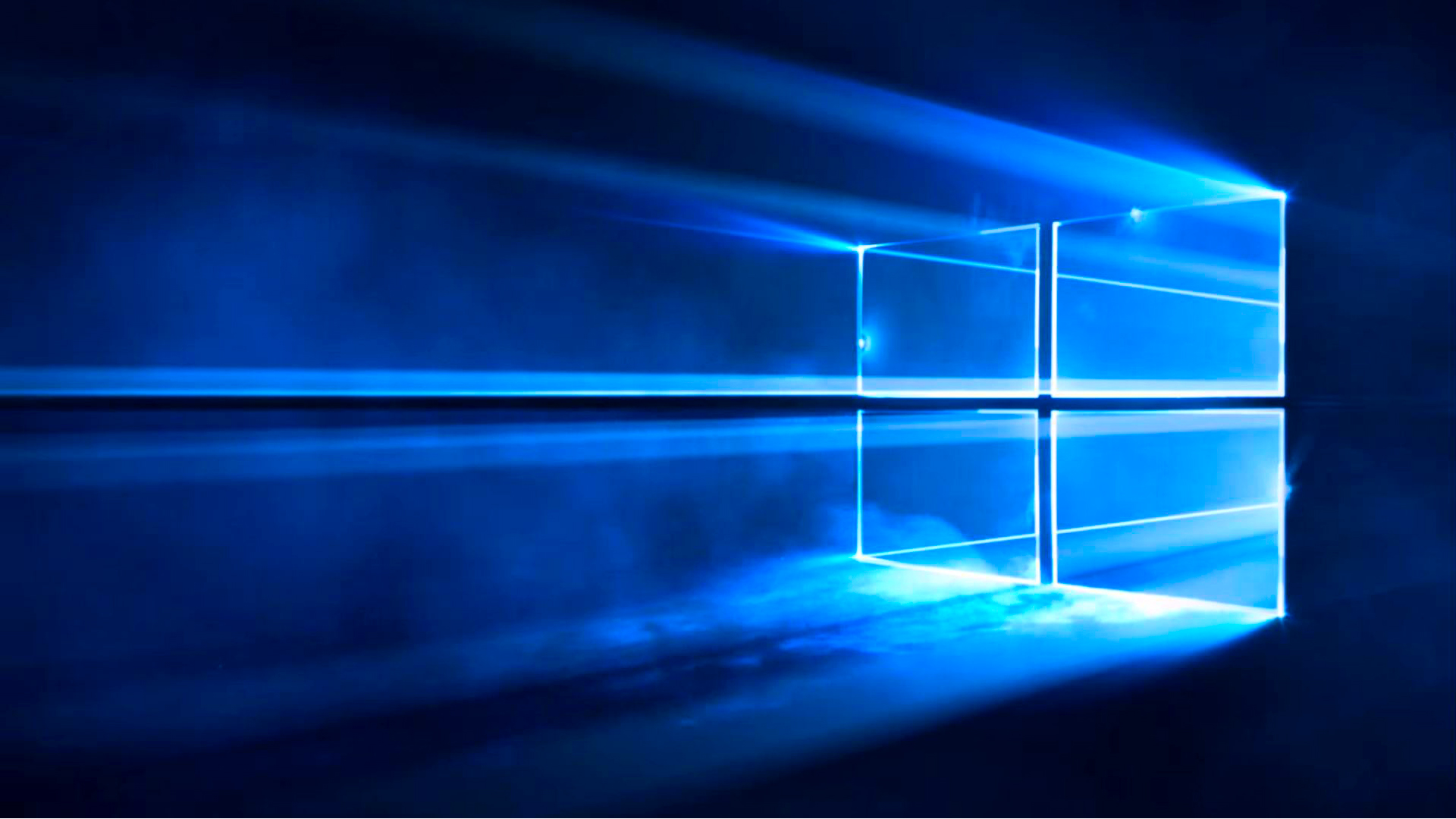
Well, I’ve had a chance to play around with Windows 10 on a few machine configurations, and I can honestly say it sucks less than Windows 8. No, that is not a ringing endorsement, but it isn’t a resounding condemnation either, at least as user interfaces go. Having said that, I still have some nagging privacy concerns.
It took me this long because I was going to install it on my laptop first. However, that took something close to forever, so I changed my mind and put it on my media machine first. As I suspected, that was the hardest one to do because of drivers and such, but it actually was not unbearable.
Not that I was going to do my laptop without a solid backup first. The big question, of course, was “Will an upgrade to Windows 10 on a dual-boot system mess GRUB up?” As it turned out, not only did it not mess up the bootloader, but it went much easier than with the media machine.
Should you upgrade? Well, I suggest you breeze through “Windows 10: The biggest problems, gripes, and missing features so far” before deciding. It isn’t a slam dunk by any means, and you also might want to read on to the end of this article if you have privacy concerns. In addition, there is the controversial auto-update “feature” of Windows 10, and Forbes already reported “Windows 10 Automatic Updates Start Causing Problems“.
Most people probably waited for the Windows 10 popup to tell you it’s time to download, but I got tired of waiting. The How-To Geek has an article on “How to Upgrade from Windows 7 or 8 to Windows 10 (Right Now)“, among some other sites. Just be sure to get it from the Microsoft site and not some site trying to scam you or infect you with malware.
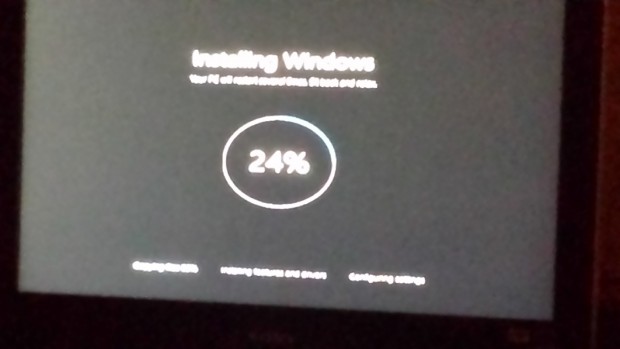
Microsoft sort of trimmed down the running ads for the operating system you’ve already upgraded to (which never made much sense to me), and they concentrate more on giving you an idea of how far along the install is.
While installing, keep in mind that “Windows 10’s default privacy settings and controls leave much to be desired“. There is a lot of stuff I turned off. It was just simply too intrusive, IMO.
Even with these off, however, there still is a good chance that Windows 10 will contact Microsoft servers and often. There seems to be at least “30 Ways Your Windows 10 Computer Phones Home to Microsoft“.
There are some other random things to point out.
I’ve noticed that Windows 10 likes to announce things by popping them out sideways just above the notification center. This happens often on the media machine, but it is too small to see at a distance and disappears quickly. I almost never know what it was trying to get my attention about.
In 8.1, you could to to the start tiles and start typing the name of an application or window and it would search for it. This was handy, particularly for items that were renamed. That feature seems to now be gone.
I have a USB wifi stick on the media box because I don’t want to run a cable to it. It installed with it in, it could see all of the network SSIDs, but it would not connect to the one I wanted. I had to download the driver for it and install it via a USB thumb drive. It’s weird because you either usually get all or nothing. It was not obvious at first that it was not working.
I have so far only found one application that would not install. It relies upon a Visual C++ 2010 library distribution that is now obsolete. Supposedly, I should be able to install a newer one, say 2013, and it should work. However, it does not. I’m not sure if that is the application’s fault or not.
When upgrading from Windows 7 to 10, I knew I would have to do more or less a clean install, but it simply would not even try if started the install from within Windows. I was forced to boot off of a stick and do it that way.
The upgrade changes the product key, but you are never given one. You are supposed to trust Microsoft with keeping that for you. Really? I have had to deal with flaky installs before, and without that code, how am I supposed to prove it is legit? I don’t understand this one, and I think some users are going to get screwed by it.
Antivirus is always a tricky and rather subjective subject. The How-To Geek seems to think the answer to “What’s the Best Antivirus for Windows 10? (Is Windows Defender Good Enough?)” is “Windows Defender should probably be fine for most PCs,” but you should “Use MalwareBytes Anti-Exploit, Too”. Actually, that doesn’t sound like a bad idea unless you are into risky surfing, and you won’t have to endure the endless popups that have made AVG so tiring.
You might also want to go through and get rid of unwanted programs, and it seems that Microsoft loaded this verison up with more than you can shake a stick at. See “How to Uninstall Windows 10’s Built-in Apps (and How to Reinstall Them)” for more info.
I saved the most worrisome for last, however. Up to this point, it is pretty much a mixed bag. However, I later learned about “Zombie Crapware: How the Windows Platform Binary Table Works“. Although not Windows 10 specific, it is worrisome that they would continue such an awful practice.
Few people noticed at the time, but Microsoft added a new feature to Windows 8 that allows manufacturers to infect the UEFI firmware with crapware. Windows will continue installing and resurrecting this junk software even after you perform a clean-install.
Of course, if a PC manufacturer can do it, so can someone trying to infect your machine. Lenovo has already proven that it can be taken advantage of with less-than-honorable intentions.
So, while I have some optimism for the direction Windows 10 has taken, it is a heavily guarded optimism for several privacy and security reasons.